XTC Scalper Bot README
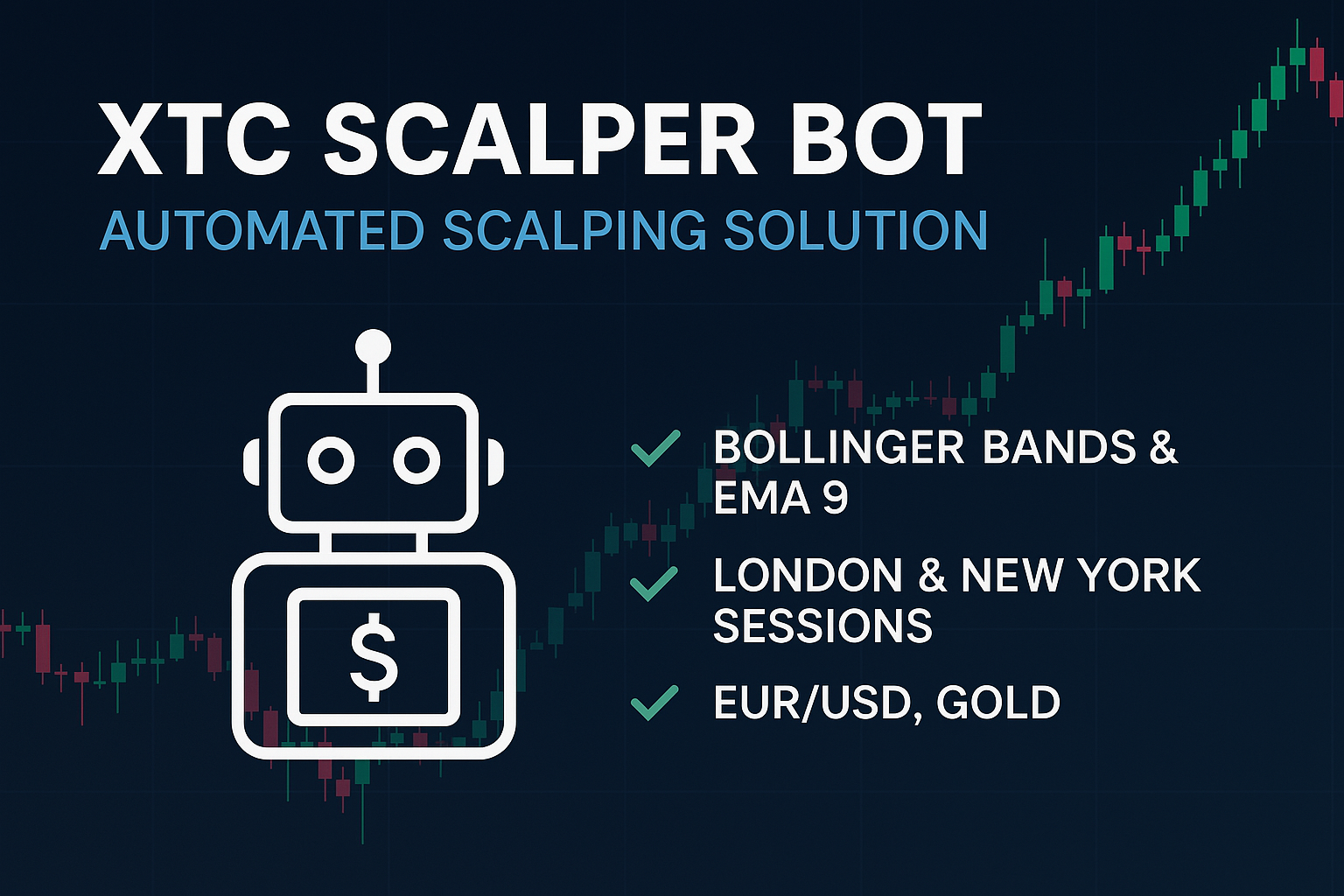
The XTC Scalper Bot is an expert advisor (EA) developed for scalping on currency pairs such as EUR/USD and commodities like Gold (XAU/USD). This bot uses a strategy based on Bollinger Bands and EMA 9 to detect trading opportunities. It is optimized to work during the London and New York sessions to maximize trading opportunities during periods of high volatility.
Usage Recommendations
1. Adjusting Lot Size
Lot size directly depends on your trading capital. We recommend starting with small lot sizes and adjusting them based on market volatility and your account size.
Small capital (<5000 EUR): Use a lot size of 0.01 to 0.1 to avoid excessive risk.
Medium capital (5000 to 20,000 EUR): Use a lot size of 0.1 to 0.5 to increase exposure while maintaining risk management.
Large capital (>20,000 EUR): Use a lot size of 0.5 to 1 or more, depending on your risk strategy.
2. Take Profit (TP) and Stop Loss (SL) Settings
The TP and SL levels should be adjusted based on your capital and market volatility. We recommend the following values:
DAX(GER40):
Stop Loss (SL): 35 to 45
Take Profit (TP): 60 to 80
EUR/USD:
Stop Loss (SL): 15 to 25 pips
Take Profit (TP): 30 to 50 pips
Gold (XAU/USD):
Stop Loss (SL): 20 to 30 pips
Take Profit (TP): 50 to 80 pips
These values can be adjusted according to your capital and market volatility.
3. Using the Bot During Trading Sessions
The XTC Scalper Bot is designed to work mainly during the London and New York trading sessions, as these are the times when there is the highest volatility and volume in the markets.
London Session: 8:00 AM to 5:00 PM GMT
New York Session: 1:00 PM to 10:00 PM GMT
IMPORTANT: Avoid using the bot during periods of low volatility, such as the Asian session or during major news events.
4. Recommended Currency Pairs and Instruments
The bot can be used effectively on the following instruments:
- DAX (Ger40)
EUR/USD (Euro / US Dollar)
XAU/USD (Gold)
These instruments are highly influenced by volatility, making them suitable for the scalping strategy.
Installation and Setup
Download the XTC Scalper Bot file (XTC_Scalper_Beta.mq5) and place it in the Experts folder of your MetaTrader 5 terminal.
Open MetaTrader 5 and go to the Navigator. Right-click on “Experts” and select “Refresh”.
Drag the bot onto the chart of the currency pair or instrument you wish to trade.
Adjust the Lot Size, TP, and SL settings in the bot’s parameters to match your capital and strategy.
Make sure that AutoTrading is enabled in MetaTrader 5.
Important Notice
Trading involves risks. Always use proper risk management and only trade with funds you are willing to lose.
This bot does not guarantee profits, and past performance is not indicative of future results.
Test the bot on a demo account before using it in live trading to ensure it aligns with your strategy.
Contact
If you have any questions or comments, feel free to contact us via our website:

